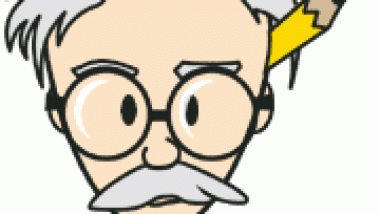DON’T REALLY REMEMBER where I saw the ad, but unlike many others, this one got my attention.
DON’T REALLY REMEMBER where I saw the ad, but unlike many others, this one got my attention.
You buy this little USB device for $40. Plug it into your computer, and plug a phone into it. It can be a corded or cordless phone. Now it will walk you through an easy setup.
Then for $20 a YEAR, you’ll have all the local and long distance calls your fingers can dial (within the US and Canada).
Your first year of phone service is included. After that you pay $20 per year for service that includes Caller ID, Voice Mail, Free Directory Service, and Call Forwarding.
All with a 30 day trial/money-back guarantee, if it doesn’t work for you.
I ordered 2, with 2 extra years of service each for $20 each – $10 per year. They also offered 5 years for $50. I wanted to take advantage of $10 per year, but I was worried about the sound quality, so I took the 2-years-for-20 offer.
It doesn’t come with 911 service, but you can be hooked up. When you first set the USB device up, there is a checkmarked box for 911 service. Just push the button. Nothing difficult.
Can you hear me now?
The sound quality is excellent! Well, the first call I made was choppy, like a cell phone can be. But every call since then has been perfect.
You get to choose your own phone number – from the list of available numbers – from the city you choose – from their list of available cities. They had the smallish suburb that I live in, so they must have a pretty good selection of cities. Check their list of available area codes here. You don’t have to live in an available area code area. You can live in California and choose a Chicago phone number, if you like.
The ordering process was bright and cheerful, with big yellow happy faces throughout. If you use a debit card, instead of a credit card, they will bill you right then, but you still get 30 days to decide. If you use a credit card, you won’t be billed until the 30 days are up.
The site has lots of FAQs, and live help. Oh, when you visit the site, it will tell you that the free trial offer is over after today, but don’t worry, it isn’t. Every time I go back, it’s over that day.
VoIP Technology
MagicJack uses VoIP (Voice over Internet Protocol) to provide their phone service. So what’s the difference in MagicJack and Skype, or any of the other VoIP services?
Well, first of all, MagicJack charges by the year, instead of by the call. And Skype uses a software-based peer-to-peer network, while MagicJack uses a dedicated telephone network and a regular phone. Other VoIP carriers don’t have dedicated phone networks. They lease their service from other companies, which can end up costing you more.
Requirements
MagicJack works only with Windows XP, Windows Vista, and Intel Macs. You’ll also need a broadband, high-speed internet, cable internet, DSL, WiFi or WiMax internet connection. And a phone. Or you can use a headset or your computer’s microphone and speakers, in place of a phone.
 Next, I’m going to switch my main home phone to T-Mobile’s $10 a month land line, and use the Magic Jack as my 2nd phone, so I’ll be paying approximately $13 a month, instead of my current $90. Quite a savings!
Next, I’m going to switch my main home phone to T-Mobile’s $10 a month land line, and use the Magic Jack as my 2nd phone, so I’ll be paying approximately $13 a month, instead of my current $90. Quite a savings!
I can just see it now – me in my car, with my laptop plugged into the ciggarette lighter, and my MagicJack plugged into the laptop, holding a regular old house phone reciever up to my ear.
Honk if you see me!