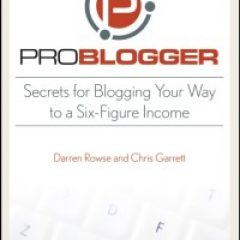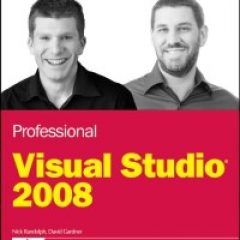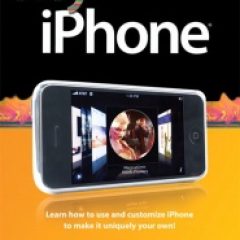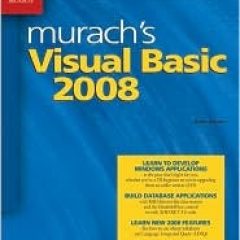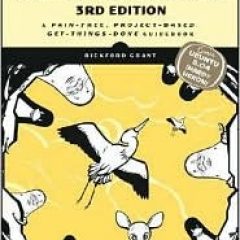Chapters
Top Ten Don’t-Miss Computer Books of 2009
Though the internet is an invaluable resource for information of all kinds, it has yet to become as comfortable or as reputable as a good old-fashioned book. If you want to learn a little more about computing then reference books and guides are the way to go and these top 10 releases of 2009 will help you get there.
Problogger: Secrets for Blogging Your Way to a Six-Figure Income
This practical guide to creating and marketing a blog with the potential for generating a six-figure income shows you how to choose subject matter that works for you, handle technical issues, and evaluate your blog’s success so that you can use your blog to generate income indirectly.
Chapter 1 from Professional Visual Studio 2008
Visual Studio 2008 is a suite of development tools designed for software developers. It is used by everyone from beginners to seasoned professionals. Get familiar with Visual Studio’s IDE (Integrated Development Environment) by reading this first chapter from Professional Visual Studio 2008. Chapter 1: A Quick Tour Ever since we have been developing software, there has […]
My iPhone – Chapter 11 Configuring iPhone’s Settings and Bonus Tips
IN THIS CHAPTER, you’ll explore the settings not related to specific iPhone functionality. The topics include the following: Accessing iPhone settings Using Airplane mode Monitoring usage Configuring general sound settings Setting screen brightness Setting wallpaper Configuring general settings If you’ve read earlier chapters, such as the chapters on iPod or email functionality, you already have […]
Murach’s Visual Basic 2008, Chapter 2
Chapter 2 How to design a Windows Forms application. IN THE FIRST CHAPTER, you learned the basic skills for working with Visual Studio, you toured a Windows Forms application, and you tested an application with three Windows forms. Now, in this chapter, you’ll learn how to use Visual Studio to design the user interface for […]
Ubuntu Linux for Non-Geeks, Third
Chapter 3: A New Place to Call Home – Getting to Know the Desktop NOW UBUNTU IS UP AND RUNNING, and you are ready and raring to go. If you are running Ubuntu from your hard disk, you will first see the login screen that will appear each and every time you boot up. There’s no […]