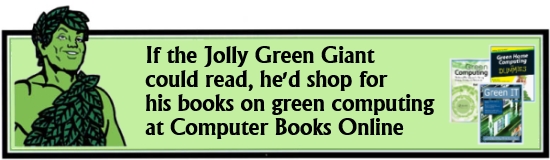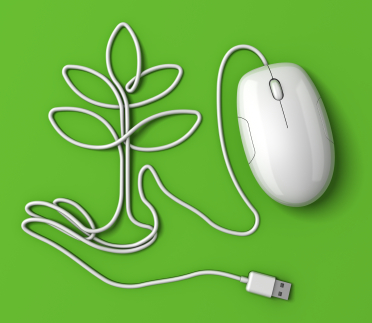 After examining the effects of the information technology industry (ICT) on the environment during the Gartner Symposium 2007, Gartner estimated that the low ICT industry CO2 emissions of 2% were unsustainable and that the industry will need to take steps to go greener in the years ahead.
After examining the effects of the information technology industry (ICT) on the environment during the Gartner Symposium 2007, Gartner estimated that the low ICT industry CO2 emissions of 2% were unsustainable and that the industry will need to take steps to go greener in the years ahead.
Overall, 2 percent global carbon dioxide (CO2) emissions seem low for an industry, but Gartner analysts compared ICT emissions in par with aviation industry emissions. Suddenly, this puts a new spin on the low emissions associated with the technology industry.
As accessibility to the Internet and personal computers broaden through personal usage for entertainment and telecommuting, along with the demand for commercial telecommunication services, the low impact on the environment associated with ICT will pose a threat on energy consumption and carbon emissions unless put into check.
The future for ICT is green technology.
Here are some very simple ways you can make your personal PC use greener, keep a check on your utility bill, and save dollars. Individually, we are all small sectors within the 2% of emissions, but together we can do our share in green computing.
1). Use your Power Savers; both Mac and Windows have a power usage feature called Energy Saver. This will save your power drainage, and help to keep your PC green.
2). Turn off your power draining screen-savers. It is fun to display personal photos, or even a screen-saver slide show of pictures, but it is an incredibly energy consuming feature. If you are going to be away from your PC for awhile, turn off your monitor or computer until it is time for you to return to it.
3). Turn off your monitor when it is not in use. The sleep mode in your PC is draining your power just like your screen-savers. You will truly discover how much faster and efficient your PC runs once you eliminate your monitor features such as the sleep mode and screen-savers.
4). Turn off your computer at night or when you will be away from your PC for long durations. This will save the e-waste, and your power supply. It is true that new PC monitors are increasingly energy efficient, but it is still a useful habit to get into whether your computer is new, used, or an older model. Plus, some experts have estimated that leaving your computer always-on can cost you as much as $200.00 per year in energy. If you’re like me and have FOUR computers always-on, that adds up to a lot of wasted energy.
5). Recycle, recycle, and recycle your old parts, hardware, PC’s, ink jets and so forth. Please do not throw them in the regular trash. There are emissions of Mercury and other toxic emissions capable of leaking out of your old PCs and into the natural environment. A useful practice is to research local companies who will dispose of your PC and its parts safely for free, or for a small fee. There are also some stores that will give you a small amount of store credit for recyling your devices.
Check out our books on Green Computing…
>