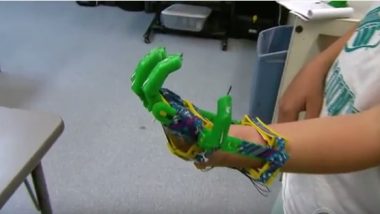There are currently two types of Application Virtualization available: remote and streaming. Regardless of which you choose, there are multiple tips and pieces of advice that you can follow to help ensure that you get to experience the benefits you want, instead of having to suffer the beginner’s setbacks that are common to those just beginning with app virtualization.
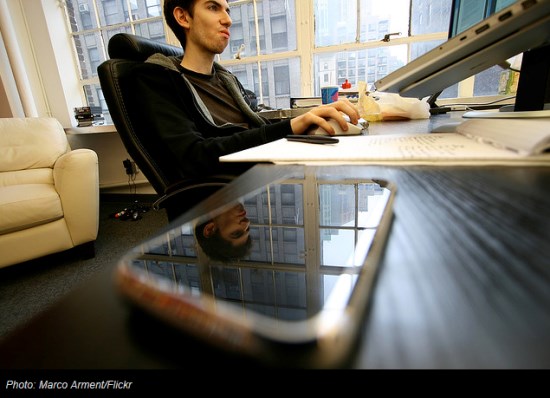
What is Application Virtualization?
If you don’t know what application virtualization is, or you have never even heard of it, don’t worry or be confused. Application Virtualization is simply referring to the installation of any application from the client computer that is accessing it.
Remote
Still confused? Don’t be! With a Remote Application Virtualization, end users generally connect to information on a server, from their own devices. They can do this using apps and a network via a remote display protocol. These applications can also be fully integrated into the desktop to look identical to the local application. This is often referred to as ‘seamless windows’. In addition, server-based operating system instances may also run remote applications to be shared with other users. Applications may also run independently, on their own OS within the server (VDI Desktop). Additionally, you must have a network connection in order to access and use remote applications.
Streaming
Streaming Application Virtualization is not much different from the remote version, except that once the information is stored on your computer; you no longer need to be connected to a network to utilize the information. This virtualized application is executed on the end user’s own local computer and usually involves requests for the application, which must be downloaded with all of its components, to the local computer. Only certain pieces are needed to begin launching, while the remaining data will stay dormant in the background until it is needed for a process. This act of holding the data, until it’s required, gives streaming application virtualization the benefit of not requiring a constant network connection.
Limitations of Application Virtualization
Truly, the limitations to application virtualization are few; however, there are a few reasons why it may be difficult to create a virtualized counterpart. Mostly, the fact that not all software can be virtualized means that programmers are consistently attempting to come up with new and better ways to create and code their apps and programs, including raw data, in order to access it more efficiently via application virtualization. In addition, some types of software’s just require a heavy integration with their OS’s making them difficult to alter for virtualization. Lastly, software licensing and application virtualizing can cause many pitfalls because of the fact that application virtualization software and the applications themselves must both be correctly licensed before use.
Benefits of Application Virtualization
While these limitations may seem startling, the truth is that he benefits far outweigh the frequency of these limitations having an effect. For example, using application virtualization will help your application run in environments that are not typically suited to run the native application, for example: when you choose to run a program in compatibility mode in Windows, run an additional older operating system with newer software, or use WINE to allow certain Windows applications to run on Linux. Not only can it help with compatibility, it also uses fewer resources than a separate virtual machine would, meaning it can reduce your system integration costs and administration costs, maintaining a common software baseline across multiple computers with a network. Finally, improved security can be obtained by isolating these applications away from the main operating system, providing for a safe and secure work environment.
Author Roger Willhelm blogs for various tech sites about virtualization technology and supports several organizations, like the Association of Information Technology Professionals (AITP). Roger also supports other groups that help to develop security initiatives within the virtualization space.