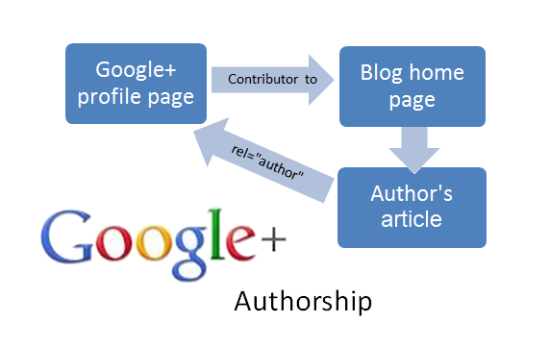
By Sam Wright
Love it or hate it, Google+ is becoming the cornerstone of many content marketing campaigns. If you’re working in marketing right now, you need a good working knowledge of Google’s much-maligned social network.
Google has increased the profile of Google+ with its Authorship program, and marketers now need to know why it’s crucial to their campaigns. Over the coming months, many professional content marketers will be using it, so you need to know what its benefits are and how to make it work for you.
What’s Authorship About?
Authorship is essentially the link between Google+ and Google search. The Authorship program is responsible for the little thumbnail pictures that we’re seeing next to search engine results. Google is doing this to make content more personal, relevant and credible: gone are the days of anonymous junk articles written simply to stuff a page with keywords. If a page is accredited to a great writer, it’s more likely to be interesting and original.
In order to tell Google that you wrote an article, you need to create a manual link between your Google+ profile and the article. There are two ways to do this.
- The first is to add the blog to your “Contributor to” section on your personal Google+ page. You’ll find Contributor to in the About section. Then, in the article itself, create a link back to your Google+ page with ?rel=author at the end.
- Alternatively, you can verify yourself as the author by creating an email address on the blog domain.
Waiting for your picture to appear can be very frustrating. Google might not filter it through to search results for up to a month. If you need to know everything’s working, use the Rich Snippets tool (or, to give it its official title, the Structured Data Testing Tool) to check that Google can see your Authorship data. If it can’t, put it right now or it will silently fail.
Authorship and Guest Blogging
Google is thought to be weeding out low quality guest blogs, such as spun and plagiarized content. One way to give your guest blogs authenticity is to create the authorship link as described above. This has a dual benefit. It’ll give your content authority in search, improving clickthrough rates. But it’ll also future-proof your content investment, since you’re less likely to be slapped with a Google penalty down the line.
When Google Gets It Wrong
Occasionally you might find yourself tagged as the author of content that you didn’t create. This might happen because a malicious app tags you as the author, or you happen to have an email address on a domain and a link to the content has been created in error. Sometimes you create content in apps that’s published to Google with your photo without you really understanding the implications.
Whatever the reason, don’t panic. It’s easy to remove the link. You can disconnect your Google account to stop this happening. To permanently turn off Google Authorship, you can stop Google from indexing your Google+ profile at all.
Remember: Google+ offers some considerable benefits, not least a big SEO advantage and a boost to authority and credibility. Unless you have a very good reason, we recommend leaving it switched on.

