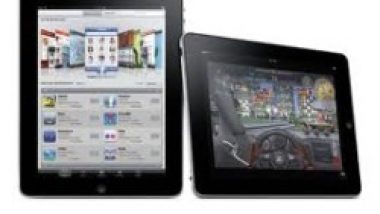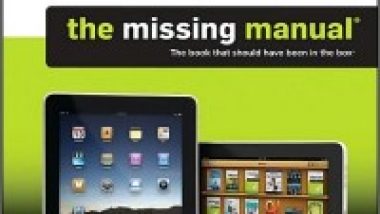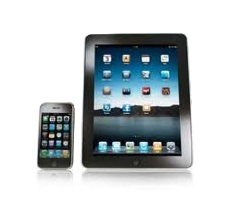 When the iPad was first released, I thought it looked cool. Really cool. But did I need one, seeing as I already had an iPhone?
When the iPad was first released, I thought it looked cool. Really cool. But did I need one, seeing as I already had an iPhone?
Before I could buy one, I’d have to justify the purchase, so I set out to answer the question, “Would an iPad give me features and advantages I couldn’t get with my iPhone?”
The short answer is – Yes! Now the proud owner of not one but two iPads (one is for the kids), I use both my iPad and my iPhone on a daily basis, for very different reasons. Here’s the scoop:
The iPhone is Best For:
Phone calls and texting: While rumor has it that you can download the Skype application and use your iPad to make calls, I’ve yet to do this. Plus, I don’t really understand how that would work – do you hold the whole unit up to your head? Seems a tad awkward.
Photos: There is no camera on the iPad – yet!
On-the-go email and web browsing: For a quick overview of my email while I’m standing in line at the bank, or looking up the time of the next showing of Harry Potter, the iPhone is tops in quick and easy.
GPS/directions: While you can access the GPS/map function for the iPad by entering an address into a Google search, there is no GPS app on the home screen of the iPad as there is on the iPhone. When I’m lost, I don’t want to have to go through the extra steps.
The iPad is Best For:
Extended email or web browsing sessions: Typing even a paragraph or two on your iPhone screen can be a lesson in frustration, but with a keyboard that’s almost “regulation” size, the iPad makes it easy. Plus, you can read blog posts and news updates without pulling out your magnifying glass.
Word processing: I can type a report on the iPad. I can’t on the iPhone without wanting to stick a fork in my eye.
Viewing documents: While you can peruse the latest sales figures and scan over the customer service updates on your iPhone, it’s a heck of a lot easier on the iPad’s larger screen.
Watching movies and videos: Have you ever tried to show someone a video on your iPhone? You’re head to head, trying to listen and hear and not breathe on each other. Can you say awkward? It’s much easier on the iPad, especially if you have an easel-style case that allows you to prop up your iPad for easy viewing.
Here’s the upshot – if you want quick-and-dirty info or to make a call or send a text, the iPhone is the way to go. But if you really want mobile computing, you need an iPad. An iPhone won’t replace your laptop computer; an iPad just might.