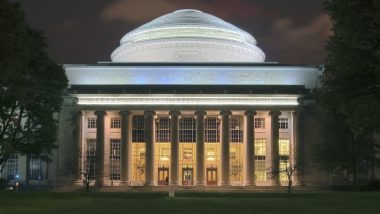Chapter 2 How to design a Windows Forms application. IN THE FIRST CHAPTER, you learned the basic skills for working with Visual Studio, you toured a Windows Forms application, and you tested an application with three Windows forms. Now, in this chapter, you’ll learn how to use Visual Studio to design the user interface for a Windows Forms application…
Chapter 2 How to design a Windows Forms application. IN THE FIRST CHAPTER, you learned the basic skills for working with Visual Studio, you toured a Windows Forms application, and you tested an application with three Windows forms. Now, in this chapter, you’ll learn how to use Visual Studio to design the user interface for a Windows Forms application…
What is covered in this chapter:
- How to set options and create a new project
- How to set the Visual Studio options
- How to change the import and export settings
- How to create a new project
- How to design a form
- The design of the Invoice Total form
- How to add controls to a form
- How to set properties
- Common properties for forms and controls
- How to add navigation features
- The property settings for the Invoice Total form
- How to use Document Outline view
- How to name and save the files of a project
- How to name the files of a project
- How to save the files of a project
- Perspective
Read the Chapter here (not currently available), or read a little more
See how easy it is to learn from any Murach book, with its paired-pages presentation, its “how-to” headings, its practical coding examples, and its clear, concise style.
About the Book:
Anne Boehm continues the tradition of quality and usefulness in the latest edition of our VB text, written for Visual Basic 2008.
So if you’re new to VB development…or if you’re upgrading to VB 2008 and are looking for an up-to-date reference…you’ll find that this book is packed with the information you need, delivered in a way that’s made earlier editions such favorites among professional developers:
- It’s concise, practical, and crystal-clear in telling you what you need to know.
- It shows you how to get the most from Visual Studio 2008 as you design, code, debug, and deploy Windows Forms applications using VB 2008.
- It gives you solid training in the essential skills that you’ll use every day, including data validation…handling numeric, date, and string data…working with arrays and collections…handling exceptions…working with text, binary, and XML files…and understanding how OOP works.
- It introduces you to LINQ, the biggest news in VB 2008. This exciting new feature lets you use VB to query almost any data source, from databases to arrays to XML files. So chapter 23 shows you what LINQ can do and prepares you for in-depth LINQ training later on.
- It gives you a 4-chapter section on database programming…far more than you’ll find in any other VB book, even though database handling is essential in business applications.
- It shows you how to build real-world applications so you always see how the features you’re learning interact with each other.
- It gives you chapter exercises that let you practice what you’re learning and apply your skills in new ways.
In short, if you’re going to be working with Visual Basic 2008, take the advice of your fellow developers: Save yourself some time and money by making this book your first choice for VB 2008 education and reference.